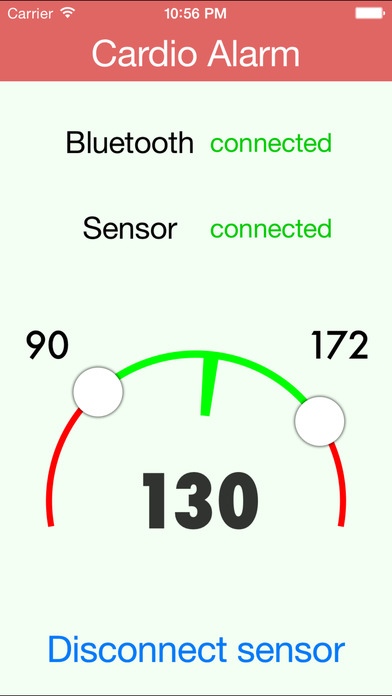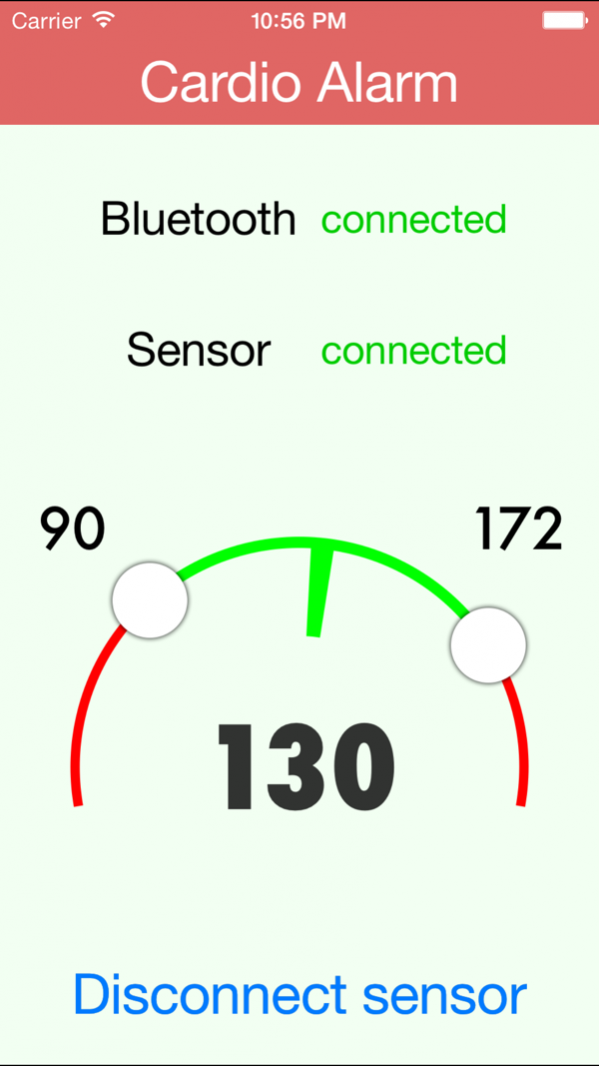Cardio Alarm: background voice alarm for bluetooth sensors 1.5
Paid Version
Publisher Description
This app warns you with audio (even in background) when your heart rate goes beyond the limits you set.
NOTICE Apple Watch users: you will still require a bluetooth sensor and background monitoring is not supported by apple on apple watch.
NOTICE: if you use this app at the same time with other fitness apps that use bluetooth, it is recommended to start cardio alarm app FIRST. This will avoid problems with bluetooth device discovery. It is known that some apps keep searching for bluetooth devices all the time, preventing other apps like this one from detecting bluetooth devices.
It will warn you with auditive voice warning even if being in background and/or listening to music. Perfect for working out outdoors!
This app needs a bluetooth 4.0 low energy (BLE) or bluetooth smart heart rate sensor in order to work. Some of the known working sensors are:
- Polar H6
- Polar H7
- Wahoo tickr
- Beets BLU
- Oregon Scientific BLE Fabric Chest Belt
- Runtastic heart rate combo monitor
- Mio Link
- Mio Alpha
- Geonaute BLE
- Sigma HRM
Such sensors are only compatible iPhone 4S or newer, which have bluetooth 4.0.
Disclaimer: do not use this app for medical or critical life purposes.
Apr 10, 2015 Version 1.5
This app has been updated by Apple to display the Apple Watch app icon.
Apple Watch support.
Notice that with apple watch app you will still require a bluetooth sensor and background monitoring is not supported by apple.
About Cardio Alarm: background voice alarm for bluetooth sensors
Cardio Alarm: background voice alarm for bluetooth sensors is a paid app for iOS published in the Health & Nutrition list of apps, part of Home & Hobby.
The company that develops Cardio Alarm: background voice alarm for bluetooth sensors is Ignasi Artigas Cucurella. The latest version released by its developer is 1.5.
To install Cardio Alarm: background voice alarm for bluetooth sensors on your iOS device, just click the green Continue To App button above to start the installation process. The app is listed on our website since 2015-04-10 and was downloaded 3 times. We have already checked if the download link is safe, however for your own protection we recommend that you scan the downloaded app with your antivirus. Your antivirus may detect the Cardio Alarm: background voice alarm for bluetooth sensors as malware if the download link is broken.
How to install Cardio Alarm: background voice alarm for bluetooth sensors on your iOS device:
- Click on the Continue To App button on our website. This will redirect you to the App Store.
- Once the Cardio Alarm: background voice alarm for bluetooth sensors is shown in the iTunes listing of your iOS device, you can start its download and installation. Tap on the GET button to the right of the app to start downloading it.
- If you are not logged-in the iOS appstore app, you'll be prompted for your your Apple ID and/or password.
- After Cardio Alarm: background voice alarm for bluetooth sensors is downloaded, you'll see an INSTALL button to the right. Tap on it to start the actual installation of the iOS app.
- Once installation is finished you can tap on the OPEN button to start it. Its icon will also be added to your device home screen.